I took a small detour the past couple of days from SwiftStarterKits to build an iMessage app. Here's a short "how-to" in creating a standalone iMessage app:
How to build an iMessage sticker pack
Technically speaking, an iMessage sticker app is straightforward. The Xcode 'Sticker Pack App' template gets you most of the way there:
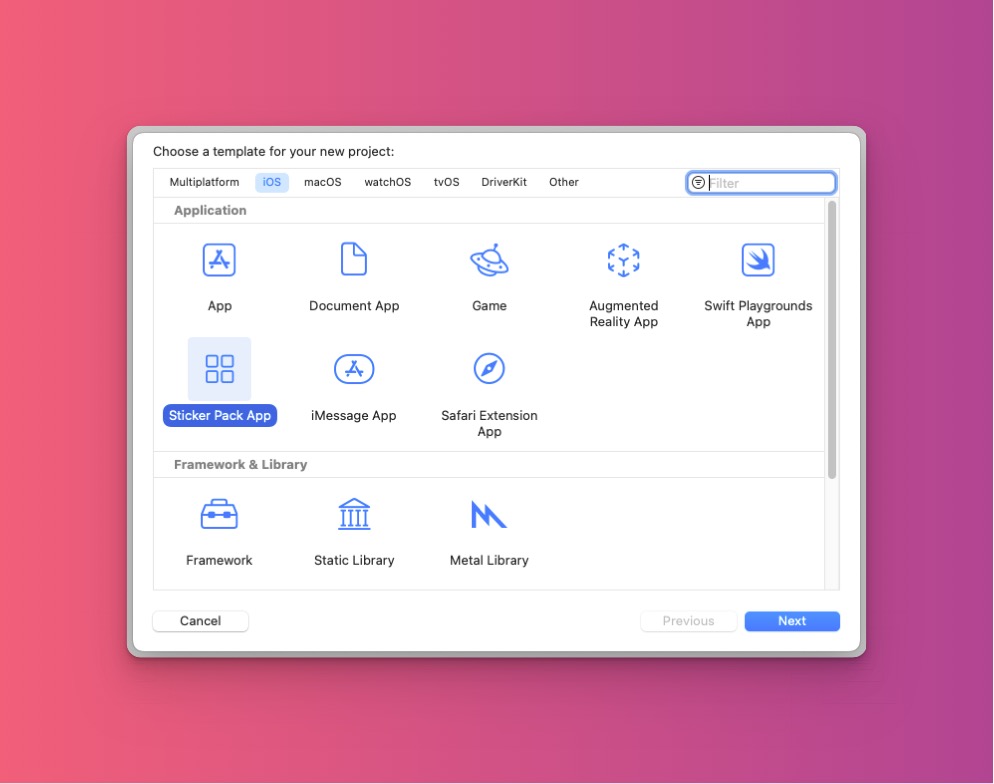
Sticker Pack App Xcode Template
Decide on universal sticker sizes in the Xcode attributes inspector, ensuring that the target images are consumable at the target size:
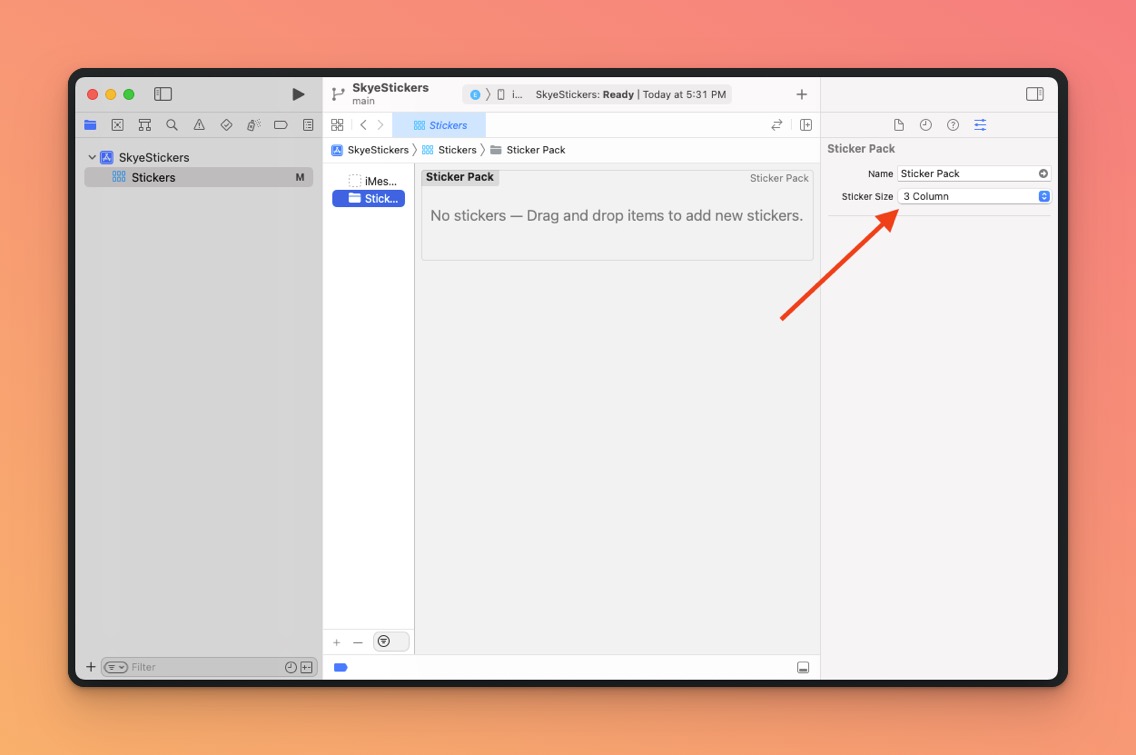
Sticker Sizing
Image dimensions don't need to match the target size exactly, and will only affect the sticker dimensions that display on an end user's iMessage chat pane. The configurable choices are denoted by keyboard column size:
- 2 Column: 618 x 618 pixels
- 3 Column: 408 x 408 pixels
- 4 Column: 300 x 300 pixels
Assuming sticker images already exist, drag and drop them into the Stickers > Sticker Pack asset pane, no code required.
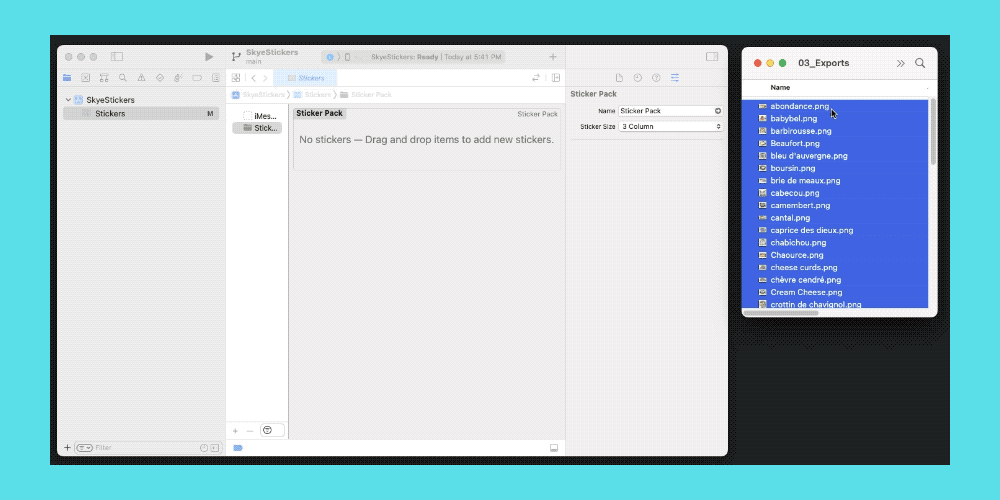
Drag and drop!
Build and run. You're good to go!
Submitting a standalone iMessage app for App Store Review
There's very little that is different from submitting a standalone iMessage app into the App Store from a fully fledged iOS app. You'll need content for all the usual suspects:
- App icons
- App name, subtitle, and description
- Keywords
- Screenshots
- App Previews (Optional)
- Category. Set the primary category to "Stickers", if this is a standalone sticker pack.
Adding iMessage Device Screenshots
On the App Store Connect website, when adding App Store marketing materials you will need to submit screenshots for both the iOS Previews and Screenshots and iMessage App sections. I found this odd given only an iMessage app binary is required, but app submission is prevented without content for each. I ultimately used the same screenshot content for both sections, even though only the iMessage app section's screenshots will be utilized.
Additionally, iMessage apps work out of the box on both iPhone's and iPad's, meaning that marketing screenshots are required for both platforms before submission. Here's the minimum required screenshot sizes for iMessage Apps (as of 10/5/2022):
6.5 inch iPhone:
- 1284 × 2778 pixels (Portrait)
- 2778 x 1284 pixels (Landscape)
- Possible device types: iPhone 14 Plus, iPhone 13 Pro Max, iPhone 12 Pro Max, iPhone 11 Pro Max.
5.5 inch iPhone:
- 1242 × 2208 pixels (Portrait)
- 2208 x 1242 pixels (Landscape)
- Possible device types: iPhone 8 Plus, iPhone 7 Plus, iPhone 6s Plus.
12.9 inch iPad (2nd gen device frames):
- 2048 x 2732 pixels (Portrait)
- 2732 x 2048 pixels (Landscape)
- Possible device types: iPad Pro (2nd gen).
12.9 inch iPad (3rd gen and above device frames):
- 2048 x 2732 pixels (Portrait)
- 2732 x 2048 pixels (Landscape)
- Possible device types: iPad Pro (3rd gen), iPad Pro (4th gen).
Screenshots for other devices are naturally allowed, however the above devices sizes are the base minimum required. Each will be used as the basis when viewing in the App Store while on a different device, with a matching aspect ratio. A full list of devices and screenshots specifications can be found here on Apple's App Store Connect help website.
